This is a tutorial for configurating Jupyter notebook for ArcGIS.
Just follow the Bullets steps
- Download Anaconda 32-bit Python 3.6 version
- (https://www.anaconda.com/download/#windows)
- Install Anaconda 32-bit to C:\Anaconda3
- Add Anaconda to Windows system PATH (Control Panel - System and Security - System - Advanced system settings - Advanced Tab - Environment Variables - System variables - Double click Path variable - New - Add C:\Anaconda3\Scripts to Path variable) - OK
- Open ArcGIS Python Windows (ArcMap – Geoprocessing – Python)
- To find out the versions of Python and relevant packages ArcGIS is using, enter the following commands in the Python Window. Alternatively, you can go to this webpageto check the Python and numpy version for your ArcGIS Desktop. Record the version numbers for Python and numpy.
- import sys, numpy
- print(sys.version, numpy.__version__)
- Windows 10 Start Menu – Anaconda3 (32-bit) – Anaconda Prompt
- conda create -n arcgis python=2.7.12 numpy=1.9.3 (Note: change the version numbers based on your ArcGIS version)
- conda activate arcgis
- conda install notebook ipykernel
- pip install archook
- ipython kernel install --user --name="arcgis"
- Windows 10 Start Menu – Anaconda3 (32-bit) – Jupyter Notebook (arcgis)
- Run the following Python script to Jupyter Notebook and run the script to see if you get any errors.
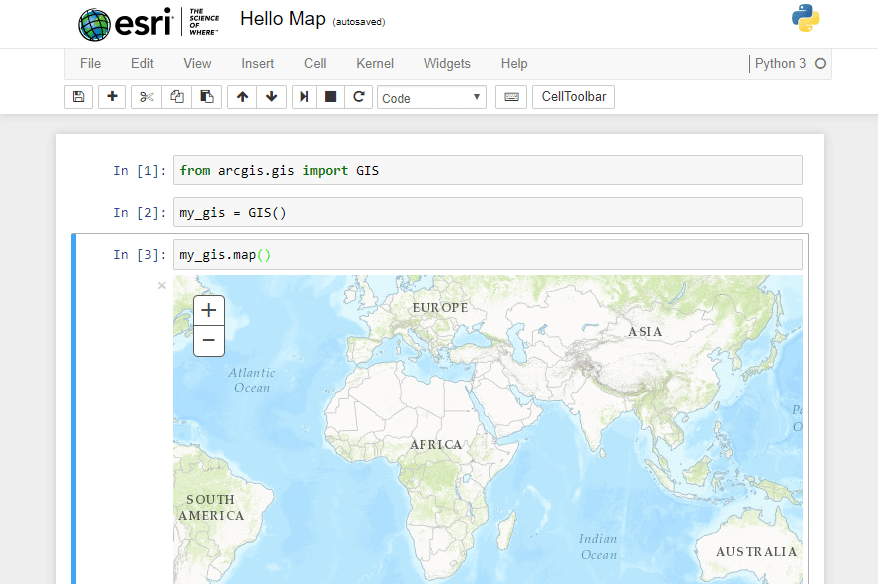
try:
import archook #The module which locates arcgis
archook.get_arcpy()
import arcpy
except ImportError:
print("import arcpy error")
d = arcpy.GetInstallInfo()
for key, value in list(d.items()):
# Print a formatted string of the install key and its value
#
print("{:<13} : {}".format(key, value))
SourceDir : C:\Users\Administrator\Documents\ArcGIS 10.6\Desktop\SetupFiles\
InstallDate : 6/11/2018
InstallDir : c:\program files (x86)\arcgis\desktop10.6\
ProductName : Desktop
BuildNumber : 8321
InstallType : N/A
Version : 10.6
SPNumber : N/A
Installer : Administrator
SPBuild : N/A
InstallTime : 14:19:27
print(arcpy.GetInstallInfo()['Version'])
10.6






No comments:
Post a Comment